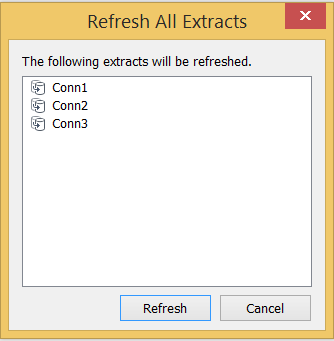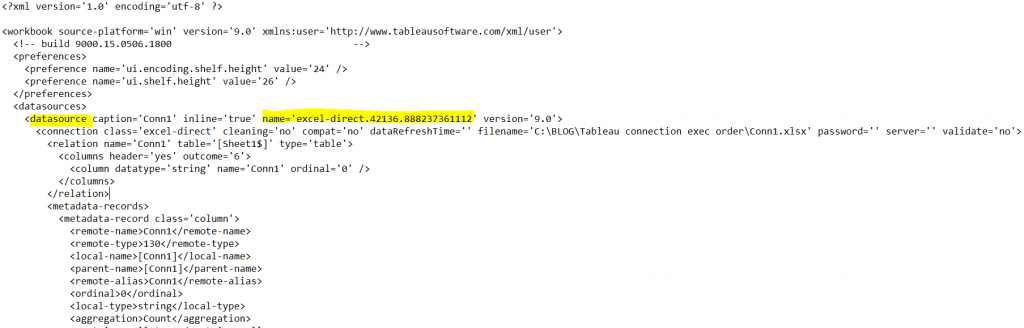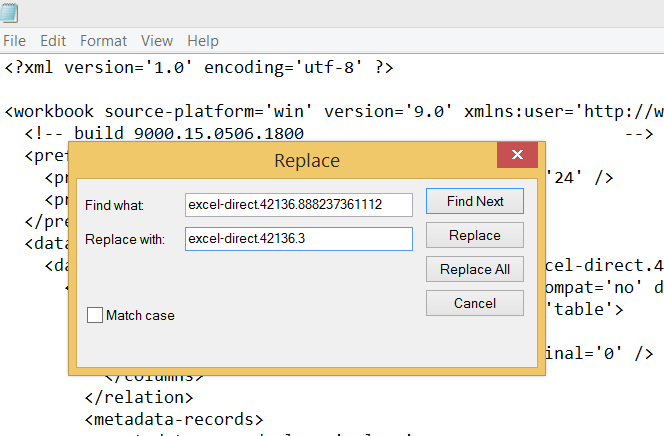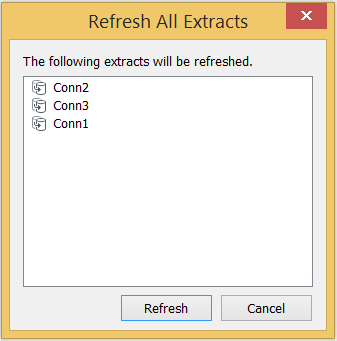I recently ran into a situation where I had to change the order of refresh execution in a tableau dashboard that had multiple connections (extracts) that support multiple worksheets/dashboards.
The original order of execution of the connections is determined by their creation order. The connection that gets created first, gets executed first, then the second, etc, when extracts are used. Tableau actually appends a timestamp to the connection name upon creation, and uses that timestamp appended name to execute the extracts in order when it’s time to refresh them.
For example, I created a tableau dashboard with 3 simple extracts, each one connected to a different excel file. The connections were created in order (Conn1, then Conn2, then Conn3).
Now, I would like to change the order in which these connections are refreshed…
My tableau file was saved as ConnOrderOfExec.twb. To view and modify the order in which connections will be refreshed, follow these steps:
1. Make a backup copy of the original .twb file
2. Rename the .twb file to .xml
3. Open the .xml file with a good and simple text editor (notepad is fine, not word please)
4. You will find a datasource tag with a caption attribute which is the nice name you given the connection and and internal name attribute for each connection with would follow the form of databasetype.timestamp
5. To change the order of connections execution on refresh, simply replace the .timestamp with a number that represents the order of your choice! Be sure to use replace all to replace all the occurrences of the timestamp you are looking to change
6. Save the .xml file, close it and then rename it back to .twb
7. Open the .twb file and now the extracts will refresh in the new order you determined!