In an older post i wrote about integrating linkedin searches with Xcelsius dashboards. The example i created used an EIC (external interface connection) to pass a value to a search section at the bottom of an html page, whereas the top part of the page was made out of an Xcelsius dashboard.
Well, web intelligence also has two html viewers that can be used to view and edit reports online using a web browser. This means they can be leveraged to add additional web pages content and create nice mash ups (see other post here).
In this example, i created a list of e-Fashion store managers from the e-Fashion universe (i just added some made up last names to the manager column in the e-Fashion mdb file. The original has first names only..). The list is used in a webi block at the top section of the report. In the bottom section of the report i added another block. I used relative positioning to line them up nicely.
I embedded the store manager name from the webi query in a hyperlink that references a small js function to open the contents of the link in a named frame see the html code below). I made the cell formatted as read as html, so webi knows to render the formula correctly in the html viewers. The bottom part of the report contains the block that has the html snippet for the named frame (i’m using an iframe). Once again, the cell is formatted as html. The result is quite interesting and i’m sure there can be many other implications and uses similar to this.
The limitation of this approach is printing. Webi does not have native browser printing capability, and requires converting the report to pdf in order to print. In the conversion process, andy cells formatted to be read as html revert back to text rendering and will display the actual cell html content rather then the browser rendering. I am working on a solution to this issue, and hope to have something posted soon on this issue…
Store manager name hyperlink: =”<A HREF=”#” onclick=”ronkeler.location.href=’http://www.linkedin.com/search/fpsearch?pageKey=fps_results&type=people&pplSearchOrigin=GLHD&keywords=”+[Name of manager]+”‘”;return false”>”+[Name of manager]+”</A>”
Bottom block (iframe with linkedin website): <iframe src=”main_page.html” name=”ronkeler” width=”1030″ height=”1000″></iframe>

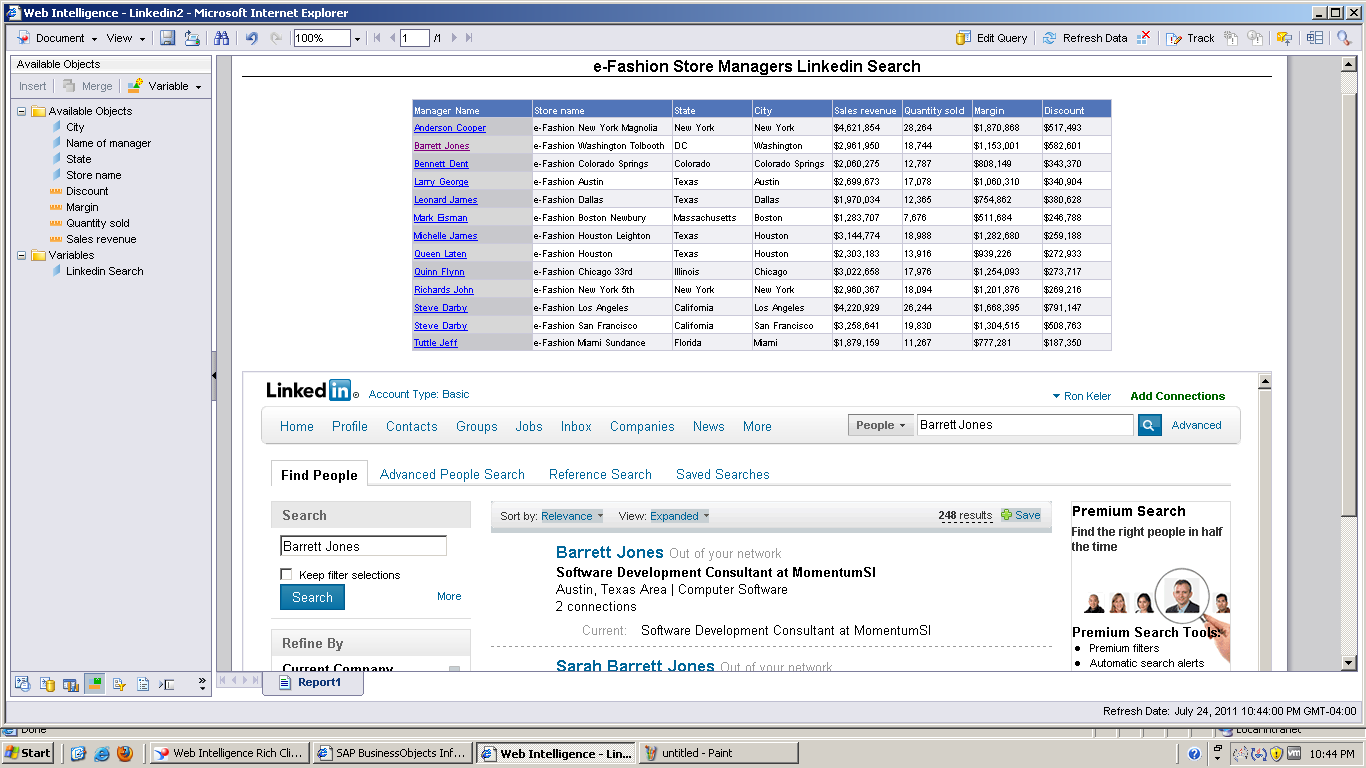
I’m also working on html in a cell in a webi report to display different colors. This displays fine in Infoview but when printing or saving as PDF (which is essentially the same) the html is not processed but shown as html code.
Have you found a solution yet?
Regards, Henk
Universe objects that contain html code (in the DB for example) and then interpenetrated in the report layer as html (displayed as html) work better, though it’s not bullet proof…