I never quite understood why webi reports save with data by default. Since almost all usage scenarios of webi i have ever encountered involve either viewing reports on demand, or viewing the last scheduled instance, leaving data saved on reports is not only a nuisance, but also a security problem.
Experienced report developers know to purge the report data before saving and set the report option to refresh on open, to assure the reports hits the database when opened.
In BI 4.0, the refresh on open option was moved, and i wanted to share its location, since i spent some time finding it myself… So:
Open your webi report in design mode using the interactive (java) viewer (the rich client works the same, i have not checked the html viewer, i assume it’s located in the same general area…). Click on the report properties button (top button in left toolbar) and then click the Edit button (small button at top)
You will see the option to refresh on open at the bottom of the Edit screen (with some other familiar choices…):

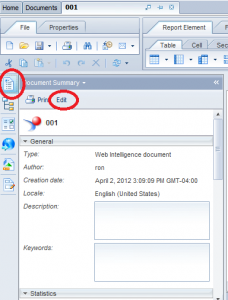
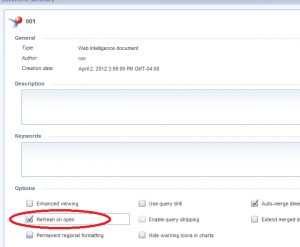
Great post simple option hard to find after a report is saved :).